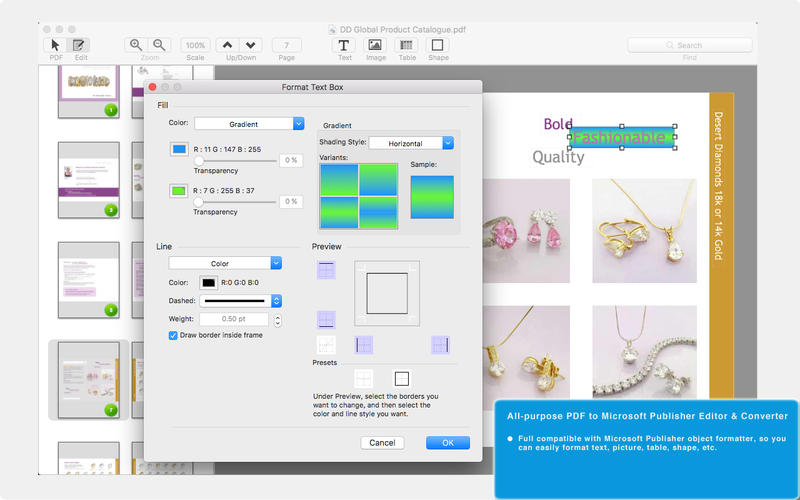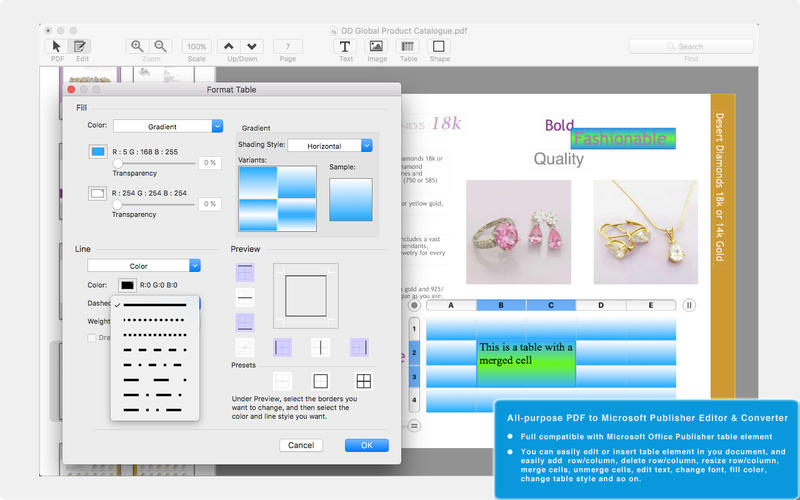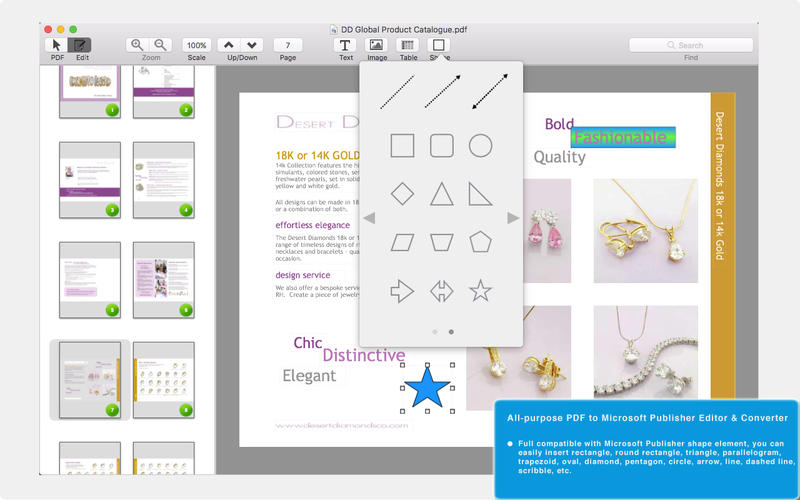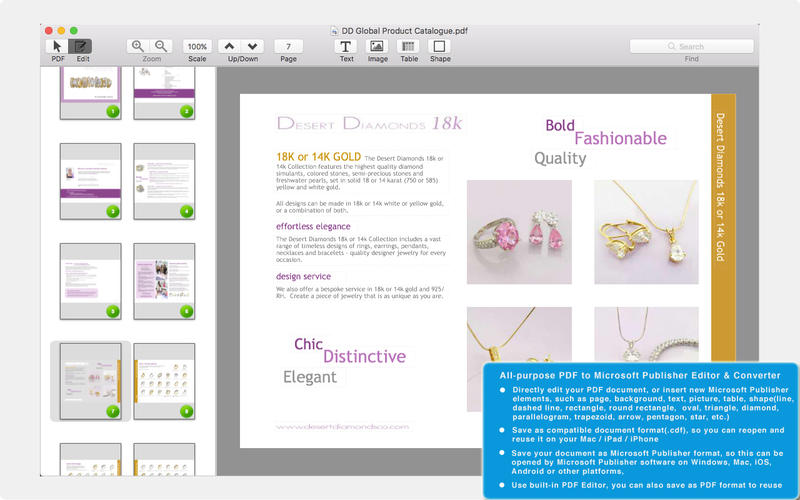
PDF to Publisher - Edit, Convert PDF to Microsoft Office Publisher Document format
PDF to Publisher is a must-have app for anyone who wants to edit, convert PDF to MS Publisher document on Mac, so can be opened by Microsoft Publisher software on supported platforms. PDF to Publisher allows you to edit PDF document with text, image, shape and table, or insert new MS Publisher elements, such as page, background, text, picture, table and shape( rectangle, round rectangle, oval, triangle, parallelogram, trapezoid, diamond, pentagon, circle, arrow, star, line, dashed line, curve, scribble, etc. ). Moreover, PDF to Publisher is a full PDF editor, you can directly edit PDF content, save it and reuse again.
PDF to Publisher provides the best experience for editing, printing and converting of PDF document content. The PDF content will be extracted correctly, including its content layout and format, all the objects will be converted to MS Publisher elements completely.
-> Key features:
- Built-in PDF Editor -
PDF to Publisher will fully extract PDF content, all the layouts and formats will be kept correctly, so you can directly edit the text, image, table, and shape. PDF to Publisher has a full compatible with MS Publisher element library, you can easily insert new element, such as page, background, text, picture, table, shape, etc. Just like MS Publisher object format window, PDF to Publisher also has a similar object format window, you can easily format these objects, change text font, color, border, fill and rotation, change picture, table, shape, border, fill and rotation. The table element has same presets style with MS Publisher table object. You can easily cut/copy/paste object, reorder and duplicate page, set page background, and so on. Bring to front and send to back object, so that you can rearrange these elements, find what in document, so it will be very convenient for your editing.
- Save as CDF document -
CDF document is a compatible document format, you can save edited document as CDF format, so you can reopen and reuse it. This kind of document can be reopened by our App on Mac, iPad and iPhone in the future.
- Save as MS Publisher(.pub) -
You can directly export as MS Publisher format after you finish document editing. All the content will be saved as corresponding MS Publisher element.
- Save as PDF document -
You also can directly export as PDF format with powerful PDF editor.
-> About In-App Purchase
The standard app can edit PDF, such as insert new text, picture, table, shape and convert your PDF to Microsoft Publisher format. The built-in PDF Content Editor, save as CDF/PDF, new Microsoft Publisher element work for full version(In-App Purchase).